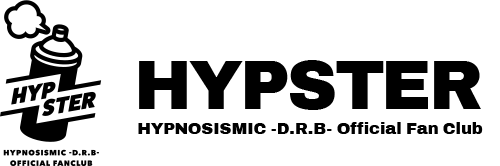SUPPORT
継続について
- QPlease tell me how to stop automatic renewal of my credit card.
- A
If you wish to stop automatic renewal, you can do so on the page that appears by clicking on "Registered Credit Card Information" in "My Page."
Please note that the cancellation period is until the 20th of the expiration month. After the expiration date, the subscription will automatically renew.
* Once the automatic renewal has been stopped, your registered credit card information will no longer be displayed.
*If automatic renewal has not been stopped, the words "Automatic renewal in progress" will be displayed next to "Membership expiration date."
If your subscription is automatically suspended, you will need to carry out the renewal procedure yourself.
Once your subscription period has expired, we will notify you by email, so please refer to this page and complete the necessary procedures.
「継続について」に関する他の質問
-
Q.
Please tell me how to continue the procedure.
-
Q.
My membership has expired. Can I continue the process now?
-
Q.
Although it was still one month before the expiry date of my membership, I received an email from my credit card company informing me that my membership fee would be debited.
-
Q.
Can I check if my credit card is automatically renewed?
-
Q.
Can I change the credit card registered for automatic renewal?
-
Q.
Can I change the payment method for my renewal?
-
Q.
I once stopped automatic renewal, can I restart it?
-
Q.
The due date for convenience store payment has passed.
-
Q.
Can you check to see if the renewal procedure has been completed?
-
Q.
Can I check if automatic renewal has been stopped?
If the above example does not resolve your issue, please contact us using the form below.