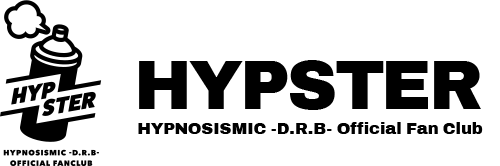SUPPORT
継続について
- QCan I change the payment method for my renewal?
- A
You can change your payment method when you renew your subscription.
*This cannot be done from the app, so please make sure to use a browser (Safari/Chrome).
■ Change from convenience store payment to credit card payment
When the renewal procedure period begins, a "Renewal Procedure Notice" will be displayed when you log in.
It will be displayed on your My Page.
Click the "Continue Procedure" button,
The payment method selection screen will be displayed.
Please select "Credit card automatic renewal payment."
■ Change from credit card to convenience store payment
If your credit card is set to automatically renew your payment,
By the 20th of the month your membership expires, go to "Confirm, change, or cancel card information" on MY PAGE
Please follow the procedure to stop your subscription.
After automatic renewal has been suspended, you can proceed with renewal procedures.
Click on the "Continuation Procedure" link to proceed to the payment method selection screen.
On the payment method selection screen, select "Other (Convenience store payment)".
「継続について」に関する他の質問
-
Q.
Please tell me how to continue the procedure.
-
Q.
My membership has expired. Can I continue the process now?
-
Q.
Please tell me how to stop automatic renewal of my credit card.
-
Q.
Although it was still one month before the expiry date of my membership, I received an email from my credit card company informing me that my membership fee would be debited.
-
Q.
Can I check if my credit card is automatically renewed?
-
Q.
Can I change the credit card registered for automatic renewal?
-
Q.
I once stopped automatic renewal, can I restart it?
-
Q.
The due date for convenience store payment has passed.
-
Q.
Can you check to see if the renewal procedure has been completed?
-
Q.
Can I check if automatic renewal has been stopped?
If the above example does not resolve your issue, please contact us using the form below.