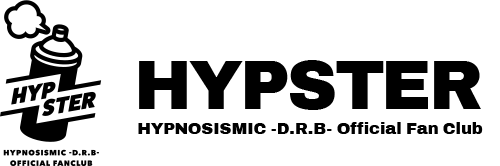SUPPORT
継続について
- QCan I change the credit card registered for automatic renewal?
- A
You can change it by following the steps below.
1) Log in to "HYPSTER"
2) Select "Check/Change/Suspend Card Information" on MY PAGE
3) Enter the card information you wish to register under "Card Information Change Procedure."
Deadline for application: By the 20th of the month your membership expires
*Please note that after the due date, payment will be made using your old credit card information.
*This cannot be done from the app, so please make sure to use a browser (Safari/Chrome).
「継続について」に関する他の質問
-
Q.
Please tell me how to continue the procedure.
-
Q.
My membership has expired. Can I continue the process now?
-
Q.
Please tell me how to stop automatic renewal of my credit card.
-
Q.
Although it was still one month before the expiry date of my membership, I received an email from my credit card company informing me that my membership fee would be debited.
-
Q.
Can I check if my credit card is automatically renewed?
-
Q.
Can I change the payment method for my renewal?
-
Q.
I once stopped automatic renewal, can I restart it?
-
Q.
The due date for convenience store payment has passed.
-
Q.
Can you check to see if the renewal procedure has been completed?
-
Q.
Can I check if automatic renewal has been stopped?
If the above example does not resolve your issue, please contact us using the form below.