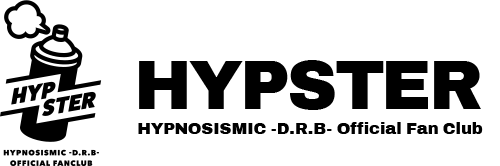SUPPORT
登録情報の変更について
- Q登録のメールアドレスは変更できますか?
- A
メールアドレスの情報は、お客様ご自身で変更が可能です。
ログイン後、MY PAGE内【会員情報の確認・変更】からお手続きください。
変更したメールアドレス宛に「メールアドレス変更確認用メール」というタイトルのメールが届きます。
メールに記載のURLに1時間以内にアクセスすると、変更が確定します。
<注意>
お手続きの際は、Webブラウザ(Safari/Chrome)でサイトへアクセスしてください。
※アプリ内ブラウザ(Yahoo!JAPANアプリ/Googleアプリ)や、Galaxyの「Samsungブラウザ」は動作保証外です。
※X(旧Twitter)・Instagram・LINEなどの各種SNSアプリ経由でサイトにアクセスすると、正しく動作しない場合があります。
「登録情報の変更について」に関する他の質問
-
Q.
I registered the wrong name/date of birth/gender in the member information. How can I change it?
-
Q.
[Overseas users] Can I change the spelling of my name?
-
Q.
登録の住所・電話番号は変更できますか?
-
Q.
「既に使用されています」というメッセージが表示されてメールアドレスが変更できません。
-
Q.
スマートフォンの機種変更をしました。何か手続きは必要ですか?
If the above example does not resolve your issue, please contact us using the form below.