

HYPNOSISMIC
HYPNOSISMIC -Division Rap Battle- DIVISION FAN MEETING
HYPSTER Member 2nd Ticket Official Lottery
- E-ticket
- This lottery is only for the performances on Saturday, January 18, 2025.
Event Outline
- Event Title
- HYPNOSISMIC -Division Rap Battle- DIVISION FAN MEETING
- Schedule
-
Title:HYPNOSISMIC -Division Rap Battle- Division Fan meeting KOTONOHATOH
Cast:KOTONOHATOH
Date: Saturday, January 18, 2025
Venue:Hino Brick Hall, Tokyo
Open/Start:16:30/17:00 - Ticket Fee
-
Type of Seat/Price(Tax included): reserved seats - 8,800JPY
System usage fee(tax included): 220JPY / 1Performances
Ticketing fee(tax included):110JPY / 1tickets - Attention
- Tickets are required for elementary school students, and above/Children below primary school are not allowed.
Reception overview
- Application acceptance period (JST)
- From Tuesday, December 10, 2024 12:00 to Wednesday, December 18, 2024 23:59
- Lottery result announcement (JST)
- Thursday, December 26, 2024 15:00(Estimated Time)
- Payment Due (JST)
- Thursday, December 26, 2024 15:00 to Sunday, December 29, 2024 23:00
- Payment Method
- Credit card, Paypal or UnionPay
- Lottery draw eligibility
-
- ①HYPSTER members with a valid account at the time of the draw
- *Applications are open to all HYPSTER members, including those that joined during the reception period.
≫Click here to sign up as a new member - *If your membership has expired at the time of the draw, you will not be eligible to apply. Please check your membership expiration date at your MyPage and renew if necessary.
- *An active account is an account that has had its payment confirmed and is able to login
- ②Those with their own smartphone on which they can download apps
*Tickets for this event are only available as electronic tickets using the official HYPSTER APP for smartphones.
The official HYPSTER APP can be downloaded here.*The official HYPSTER APP can be used on any SMS-enabled smartphone with an internet connection and access to the Google Play store or the Apple Store.
Feature phones are not supported.
*If for some reason you do not currently possess a smartphone, please consider utilizing our support for companions without smartphones.
≫Click here for more details.
- ①HYPSTER members with a valid account at the time of the draw
- Number of tickets that can be applied for
-
-
①Each lottery is limited to onece per member.
-
②If you wish to apply for 2 tickets, you must designate a companion.
*For more information on bringing companions, please consult the ticket page.
-
①Each lottery is limited to onece per member.
How to apply for 2 tickets
To apply for 2 tickets, you must designate a companion other than yourself.
You may designate a companion only if they meet the application conditions.
Electronic tickets will be issued to winners’ accounts on the official HYPSTER APP.
*If for whatever reason your companion does not currently possess a smartphone, we offer support for companions without smartphones.
≫Click here for more details.
Information need to register companions
In order to designate a companion, the following information is required.
- (1) Companion’s Plus member ID
- (2) The telephone number registered to the Plus member ID from (1)
- (3) Companion’s date of birth
- *You cannot change your companion after winning. Please ensure you enter the details of someone you are certain will be able to accompany you.
If your companion is no longer able to attend after you have made your purchase, please make use of our official ticket trading & resale service at Tixplus Trade. However, please be aware that a Japanese bank account is required to use this service. - *If you make an error when entering your phone number or Plus member ID, you will not be able to receive your electronic tickets.
Please make absolutely sure that you enter the correct details when applying. If your companion does not possess a smartphone, please read the information detailed below before applying.
≫How to check your Plus member ID
If your companion does not possess a smartphone,
please read the information detailed below before applying.
About electronic tickets
Find out more about electronic tickets
Electronic tickets for both applicants and companions are issued via the official HYPSTER APP.
E-ticket |
Ticket display date: | Thursday, January 9, 2025(Estimated Time) |
|---|---|---|
| Ticket display device | The phone linked to the phone number registered during application *Ticket companions are also required to download the official HYPSTER APP. *For those whose companions do not possess a smartphone, and who requested support for companions without smartphones during their application, a companion’s ticket may be displayed alongside their own on their device. |
|
| Ticket sharing: | These advance tickets are not shareable | |
| Portrait face photo registration is required | For identity verification purposes, your face photo will be displayed on your electronic ticket. |
You can download the official HYPSTER APP here.
*The official HYPSTER APP can be used on any SMS-enabled smartphone with an internet connection and access to the Google Play store or the Apple Store.
Feature phones are not supported.
≫Click here for more information on supported devices.
About our support for companions without smartphones
Support for companions without smartphones
If a companion does not possess a smartphone, it can be arranged to have their ticket displayed on the applicant’s phone so that both may enter together.
However, a valid ID may be required when entering the venue to confirm the identities of each person.
- *If the applicant is unable to attend with them, a companion without a smartphone will not be able to enter the venue on their own.
- *If the applicant is unable to attend and instead trades their tickets, they must trade both tickets together. The tickets cannot be listed separately.
- *Please make sure to bring ID that can be used to verify your identity when you attend the performance.
- lease check the list of eligible and ineligible combinations before applying.
-
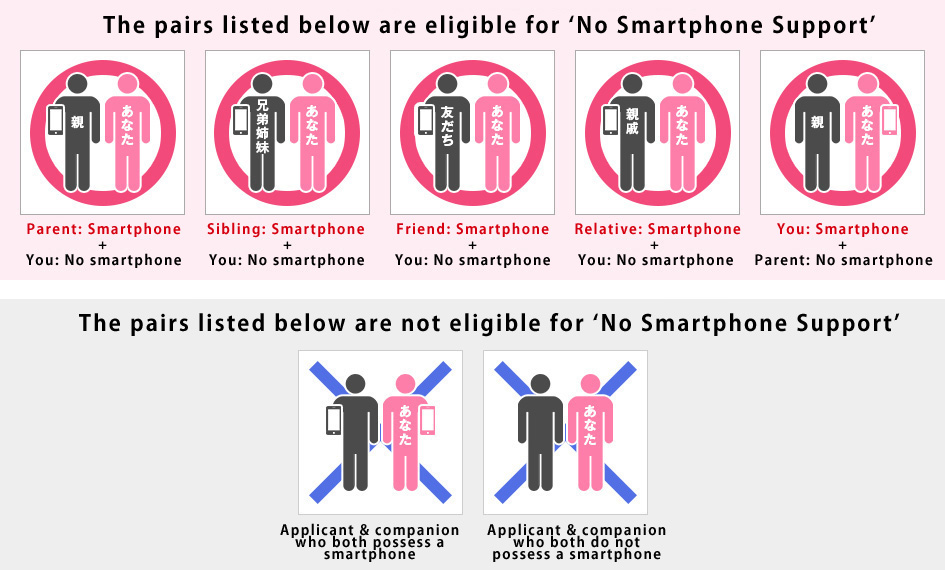

About the prohibition of unauthorized resales and transfers
This performance is subject to the "Unauthorized Ticket Resale Prohibition Act" which went into effect on June 14, 2019.
All third-party ticket resales and transfers not carried out through our official ticket trading & resale service, ‘Tixplus Trade’, are strictly prohibited, regardless of purpose or intent.
In the event that a ticket is discovered to have been sold/purchased via unauthorized means, or in the event that a ticket holder’s identity was unable to be verified, they will be denied entry.
Please be aware that should such an event occur, we will not compensate the cost of the ticket, nor any handling fees, traveling expenses, or other such expenses.
- *The name registered at the time of application will be displayed on the ticket, and no one other than the applicant will be allowed entry.
- *Please be sure to bring a valid form of ID designated by the show when entering the venue.
- *Please be aware that if any of the conditions listed above or in the HYPSTER terms of service are discovered to have been breached, you may be asked to present your HYPSTER membership card and/or your ID.
Please be sure to check before applying.
- 1.How to apply
-
When applying, login with your Plus member ID and password.
*You can confirm your Plus member ID at your MyPage on the HYPSTER website.
*Please make sure to confirm and make any necessary changes to your registered HYPSTER details via your MyPage before applying. If the details entered during your application do not match your membership details, you will not be eligible for the lottery draw.
≫Click here to visit MyPage - 2.About companion authentication
-
- These advance tickets require any companions to also be registered HYPSTER members.
Plus member IDs that have not yet joined HYPSTER will be unable to be authenticated as companions at the Lawson Ticket receipt screen, so please make sure to confirm their Plus member ID via MyPage at the HYPSTER site after joining.
In addition, when entering your companion’s phone number on the Lawson Ticket receipt screen, enter the number registered in the area marked in red in the image below.
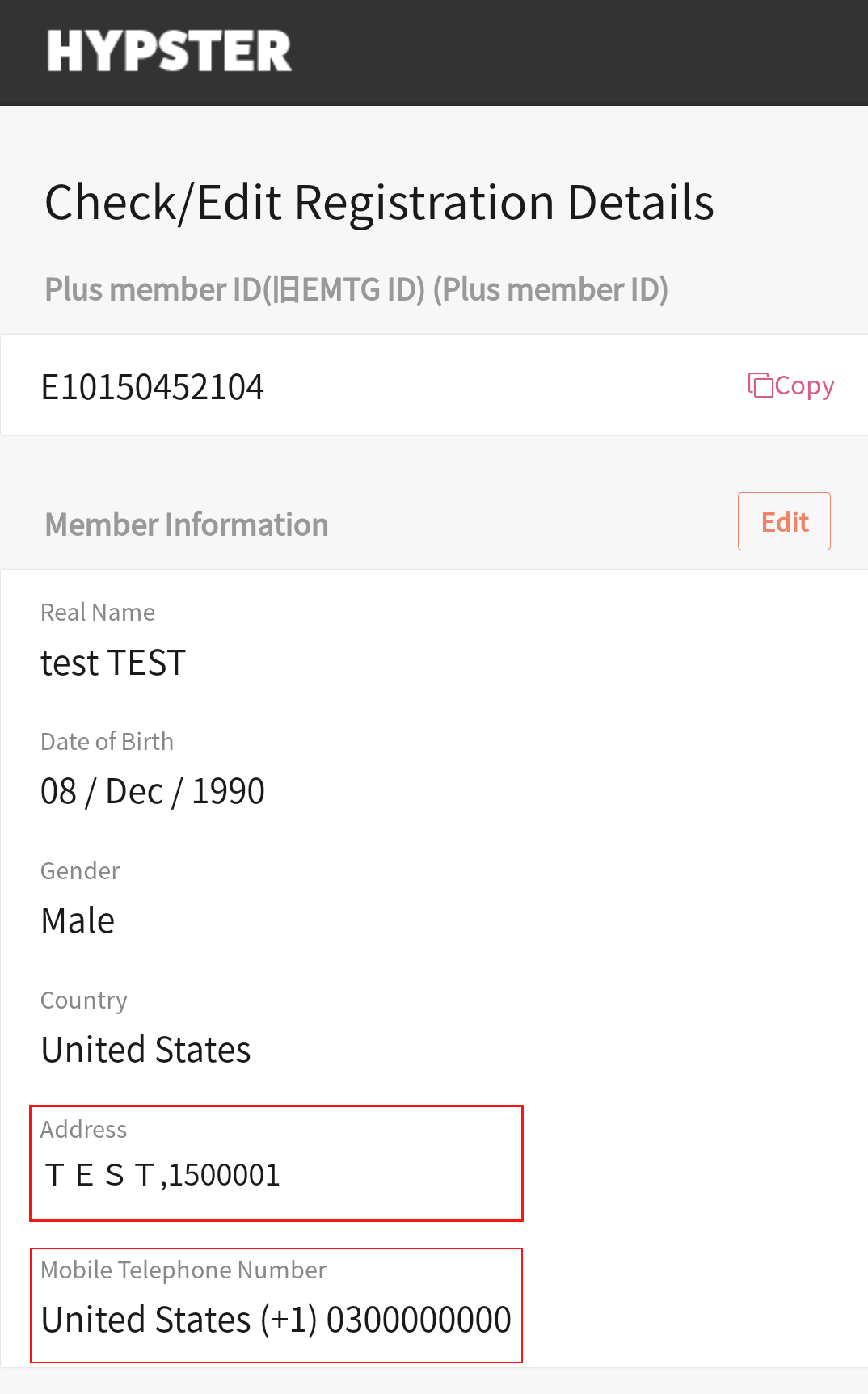
- These advance tickets require any companions to also be registered HYPSTER members.
- 3.Supported devices
-
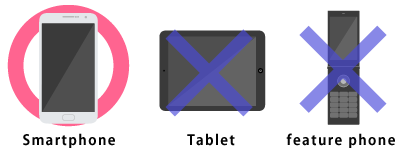
-
Electronic tickets issued via the official HYPSTER APP can be utilized by any smartphone with a registered phone number and internet capability.
- (*SMS contract is required for both iPhone and Android devices)
iPhone devices: iOS 15.0 or higher
Android devices: Android OS 9.0 or higher
- *Tablet devices and iPod Touch devices are not electronic ticket compatible.
In addition, certain smartphone devices are not supported. Please make sure to check the list of unsupported devices.
- 4.Email inbox settings
-
When the start date displayed on a ticket arrives, emails will be sent to applicants and their companions from Tixplus detailing how they can receive their electronic tickets.
Those that utilize a whitelist on their email account will need to make sure to allow emails from “plusmember.jp”. In addition, please review your spam settings and other settings with this information in mind.
- 5.Receiving your tickets
-
-

-
Winners will receive their tickets via the official HYPSTER APP.
In order to prevent unauthorized resales, tickets can only be received on the smartphone device linked to the phone number registered in the initial application.
- *On the official HYPSTER APP, only one phone number is allowed per Plus member ID. The same phone number cannot be registered to multiple accounts.
- *If you are unable to receive your ticket due to reasons such as your phone number being changed after purchasing a new phone, or making a mistake inputting your number during your application, please get in contact with Tixplus customer support after tickets have started being distributed.
- *If the companion was listed as not possessing a smartphone during the application, the companion’s ticket can be displayed together with the applicant’s on the applicant’s device.
-
- 6.Notes regarding the ticket application process
-
- Tickets are allocated via lottery and not on a first-come-first-served basis. Please apply within the designated period.
- You can only submit one application for advance tickets for a given performance. After your application has been submitted, you cannot apply again for advance tickets for the same performance.
- Only one application per member is allowed. Please apply for all the performances you wish to attend in one application.
- Deposits for winning performances cannot be made individually for each performance. Payment for all selected performances must be made in a lump sum only. Please apply only for the performances you are sure to attend.
- You can only submit one application per person; this also applies to applications submitted as accompanying persons.
- We are unable to answer inquiries regarding seating arrangements and/or the lottery process.
- Refunds will not be provided due to changes in the cast or cancellations for the convenience of the purchaser.
- When paying with your credit card, the validity of your credit card will be confirmed (authorization confirmation).
Because of this, depending on your credit card company, you may receive an email with guidance for your card after you have completed your application.
Card payments will not be processed before the announcement of the lottery results.
≫Details regarding authorization confirmation are here.
However, if you pay using a debit card or a prepaid card, the price of the ticket will be immediately deducted from your balance (for prepaid cards, the deduction will be made from the balance of the card) during the application process. This is due to the characteristics of these types of cards.
≫Please check here for details regarding debit/prepaid card payments.- The official HYPSTER APP can be used with a smartphone that has internet connectivity, has access to Google play or the Apple store, and can receive SMS.
- A smartphone contract that includes the provision of SMS services is necessary for both iPhone and Android smartphones.
- Electronic tickets are incompatible with feature phones, tablet devices (devices that do not have SMS functionality), and iPod touch devices.
≫Please check here for compatible devices. - After the process of receiving tickets has been initiated, you will receive a notification email from Tixplus. Please configure your email settings to allow emails from「plusmember.jp」.
- Only members who have purchased this advance ticket will be admitted to the venue. Illegal trade (resale) and transfers of tickets are forbidden.
- The resale or transfer of tickets to a third party is strictly forbidden under any circumstances.
- The share member feature cannot be used for this advance ticket.
- In the event you are using an Android device, there may be cases where you are unable to apply due to the browser. In such cases, please try using Google Chrome to apply instead.
- 7.Registering your face photo
-
Your face photo will be displayed on the electronic ticket for this performance.
When attempting to enter the venue, those without a registered photo will be denied entry. If you win a ticket, please make sure to register a photo in advance.
Registration is required for both the applicant and their companion. - 8.Important information regarding admission
-
This performance is subject to the "Fraudulent Ticket Resale Prohibition Act" which went into effect on June 14, 2019.
In order to perform identity verification, electronic tickets issued via the official HYPSTER APP will contain a portrait photo, which you will be asked to present when entering the venue.
Identity verification
- Please be aware that all winners are required to register a portrait photo. Failure to register by the deadline will result in denial of admission.
- Please be aware that you may be asked to show your ID when you enter the venue if it is difficult to confirm that your photo matches that of the person displayed on the ticket. Please make sure to bring a valid ID with you when you travel to the venue.
- If we are unable to confirm your identity, you will be denied entry into the venue regardless of the reason.
- Please be aware that should such an event occur, we will not compensate the cost of the ticket, nor any handling fees, traveling expenses, or other such expenses.
If you are unable to attend after purchasing your tickets, please make use of our official ticket trading & resale service at Tixplus Trade. However, please be aware that a Japanese bank account is required to use this service.
Support for companions without smartphones
- When applying for 2 tickets along with a companion, during the application process if one of the two of you does not possess a smartphone you can request to have both tickets displayed on the same device.
- At section (3) of the companion’s details on the Lawson application screen, when asked “Does your companion possess a smartphone?”, please make sure to select “They do not possess a smartphone”.
About valid forms of ID
- Only one of the following is required (photo ID)
-
Passport / Driver’s License / Student ID or Handbook w/ Photo / My Number Card / Basic Resident Register Card w/ Photo / Alien Registration Certificate / Residence Card / Disability Certificate / Health Insurance Card w/ Photo
- Two of the following are required (if you do not have a photo ID)
-
Student ID or Handbook without Photo / Basic Resident Card / Health Insurance Card / Pension Book / Official Copy of Family Register /
- The following are not recognized as forms of ID
Certificate of Residence / All Membership Cards / Credit Card / Cash Card / Expired IDs / Copies or Photos of IDsLending and borrowing of health insurance cards is prohibited by law.
The use of doctored or falsified IDs is a criminal act.
-
Inquiries regarding the use/authentication of electronic tickets
Tixplus Customer Support
Office hours: Weekdays 11:00 - 18:00(JST)
Please read the previous page and apply only if you agree to the terms and conditions.