

HYPNOSISMIC
ヒプノシスマイク -Division Rap Battle- ディビジョン・ファンミーティング
HYPSTER Members 2nd Advance Ticket
- electronic ticket
Reception overview
- Reception period
- 2024年12月10日(火)12:00
~2024年12月18日(水)23:59
- Lottery target
-
- ① HYPSTER members who have a valid account at the time of the lottery
*Anyone who is a HYPSTER member at the time of application can apply, including those who joined during the application period.
* Both applicants and accompanying persons will need to register their personal information in advance. Please register your name, phone number, etc. on your My Page.
≫Click here to check and change your registration information
- ② Those who have their own smartphone and can download the required applications
*Please check the "About electronic tickets" section for information on the specified application.
*If you do not have a smartphone for some reason, please consider using the "Companion without a smartphone" option.
- ① HYPSTER members who have a valid account at the time of the lottery
- Number of tickets that can be applied for
-
-
各抽選枠のお申込は《1申込につき2枚まで》となります。
※2枚申込をする場合は《同行者》の指定が必要となります。
※同行者と申込者を入れ替えての申込は不可
-
各抽選枠のお申込は《1申込につき2枚まで》となります。
How to apply for the second ticket
On the second card, you will need to specify a companion other than yourself.
Accompanying persons can only be specified if they meet the application conditions.
電子チケットは申込者・同行者それぞれのHYPSTER公式アプリにて発券いたします。
*We will accommodate the case where the accompanying person does not have a smartphone only if the accompanying person does not have a smartphone for some reason.
Please check here for more information.
Accompanying person registration information
When specifying a companion, you will need the following information:
- (1) Plus member ID of accompanying person
- (2) Phone number registered in Plus member ID in (1)
- (3) Accompanying person's (smartphone) phone number *If it is the same as (2), enter the same number.
- (4) Date of birth of the accompanying person
- (5) The gender of the person accompanying you (as stated on their identification card)
- *Once selected, you will not be able to change your companion. Please be sure to register the information of the person who will be accompanying you.
If it becomes difficult for your companion to attend after purchasing tickets, please use the official ticket trading and resale service, "Ticket Plaza Trade." - *If you enter your smartphone phone number or Plus member ID incorrectly, you will not be able to receive your electronic ticket.
Please make sure that the information is correct before applying.
≫ How to confirm Plus member ID
If your companion does not have a smartphone
Please also check the following before applying.
About electronic tickets
Check e-ticket details
Regarding accompanying persons who do not have smartphones
Accompanying person without smartphone
If your companion does not have a smartphone, you can display both tickets on your smartphone and enter together with your companion.
However, we may ask you to show a valid ID upon entry.
- *If the applicant is unable to attend, accompanying persons who do not have a smartphone will not be allowed to enter.
- *If the applicant is unable to attend, only two items can be offered for trade. Individual items cannot be offered for trade.
- *Please be sure to bring identification with you on the day of the performance.
- Please check the eligible and ineligible combinations before applying.
-
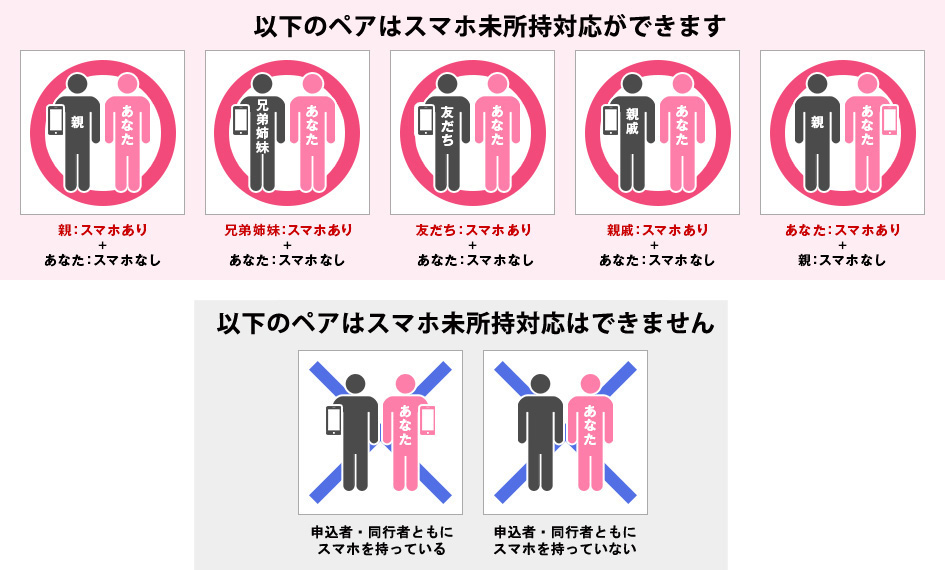
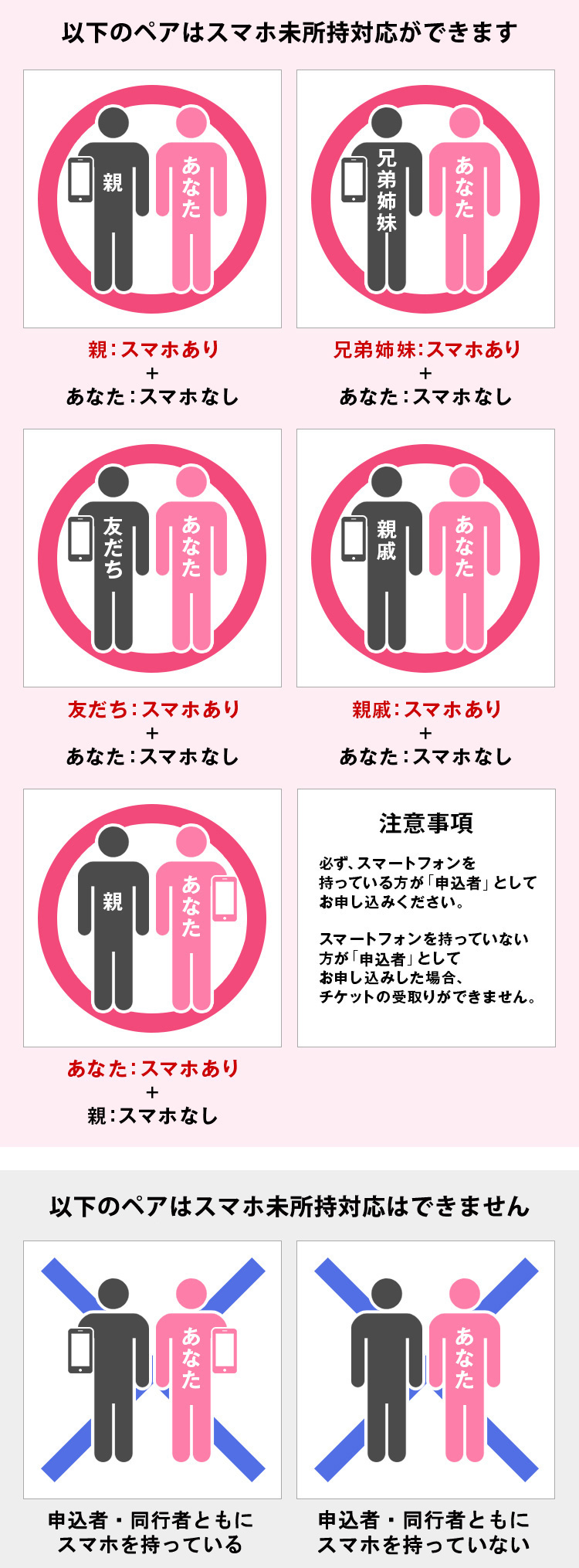
On the Lawson Ticket application screen
Information about accompanying persons to be entered
- (1) Plus member ID of accompanying person
- (2) The telephone number registered in the [Plus member ID] in (1)
- (3) ※Enter the applicant's phone number only if you are requesting a non-possession response.
- (4) Date of birth of the accompanying person
- (5) Gender of accompanying person
≫ How to confirm Plus member ID
On the application screen, in the accompanying person information (3) section, "Does your accompanying person have a smartphone?", be sure to select "Does not have a smartphone (does not own a smartphone)."
- *If you select "Smartphone possession", you cannot change it after you are selected. Even if the applicant or accompanying person does not have a smartphone, we cannot accommodate the case of not having a smartphone.
About the official ticket trade/resale service “Ticket Platrade”
Check the details of the official ticket trade/resale service “Chiketapura Trade”
If you are suddenly unable to attend, please use "Ticket Plaza Trade", which allows HYPSTER members to trade tickets at the regular price!
We provide an official ticket trade and resale service that allows you to exchange tickets at fixed prices. Unlike ticket resale sites, we offer "fixed price transactions" and "admission guarantee", so you can feel safe from transaction to admission!
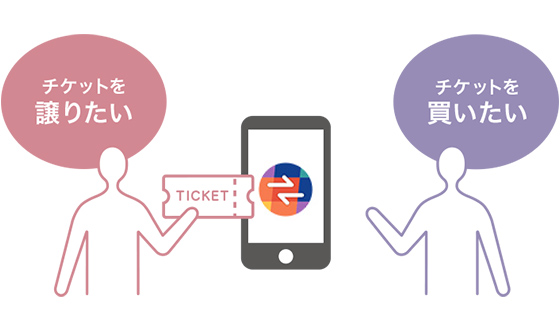
- Ticket trade/resale is based on a lottery system!
- During the trade resale period, a lottery will be held every day at 12:00.
- *You can win if you enter and win, not on a first-come, first-served basis.
- *Customers cannot specify the trade/resale destination.
- Trade and resell tickets at regular price!
- Separately, the following fees will be required.
[Listing] Trade fee
[Successful bid] Trade fee + electronic ticket system usage fee - Winning tickets will be issued as electronic tickets!
- Even if you have won a ticket, you can put it up for sale again within the trading period.
- Notes on trading
- Please note that Ticket Plaza Trade is a service for Japan only, and those who do not have a domestic account cannot sell tickets.
Those who do not possess an account in Japan are not eligible to exhibit in Tixplus trade. We appreciate your understanding that the procedures will differ depending on your own situation, as the trading system is a domestic service.
Regarding prohibition of unauthorized resale and transfer
This performance is subject to the "Act Prohibiting Unauthorized Ticket Resale" that came into effect on June 14, 2019.
Reselling or transferring tickets to a third party by means of any means other than the official ticket trading and resale service "Ticket Plaza Trade" is strictly prohibited, regardless of the purpose or reason.
If any fraudulent sales or purchases are discovered or if we are unable to verify your identity, you will be denied entry.
Please note that in such cases, we will not refund the ticket price or compensate for various expenses such as fees and transportation costs.
- *The name registered at the time of application will be displayed on the ticket, and no one other than that person will be allowed to enter.
- *Please be sure to bring valid identification specified by this performance when you come to the venue.
- *If a violation of the above or the HYPSTER Terms of service is confirmed, you may be asked to present HYPSTER membership card/identification card. Please note.
Please be sure to check before applying.
- 1.About how to apply
-
Log in with your "Plus member ID" and "password" when applying.
* Plus member ID can be found on your My Page on HYPSTER website.
≫My Page is here
*Please be sure to check and change your HYPSTER registration information on My Page before applying. If the application information does not match your membership information, you will not be eligible for the lottery.
*Please make sure that the ID name you use to log in when applying is the same as the name on the Lawson application screen. - 2.About companion authentication
-
- For this advance purchase, the accompanying person must also be a member of "HYPSTER".
If you are not a member of HYPSYER, your Plusmember ID will not be able to authenticate your companion on the Lawson Ticket reception screen, so please check Plus member ID from My Page on the HYPSTER website after you join.
Also, please enter the telephone number of the companion registered in the red frame of the image below on the Lawson Ticket reception screen.
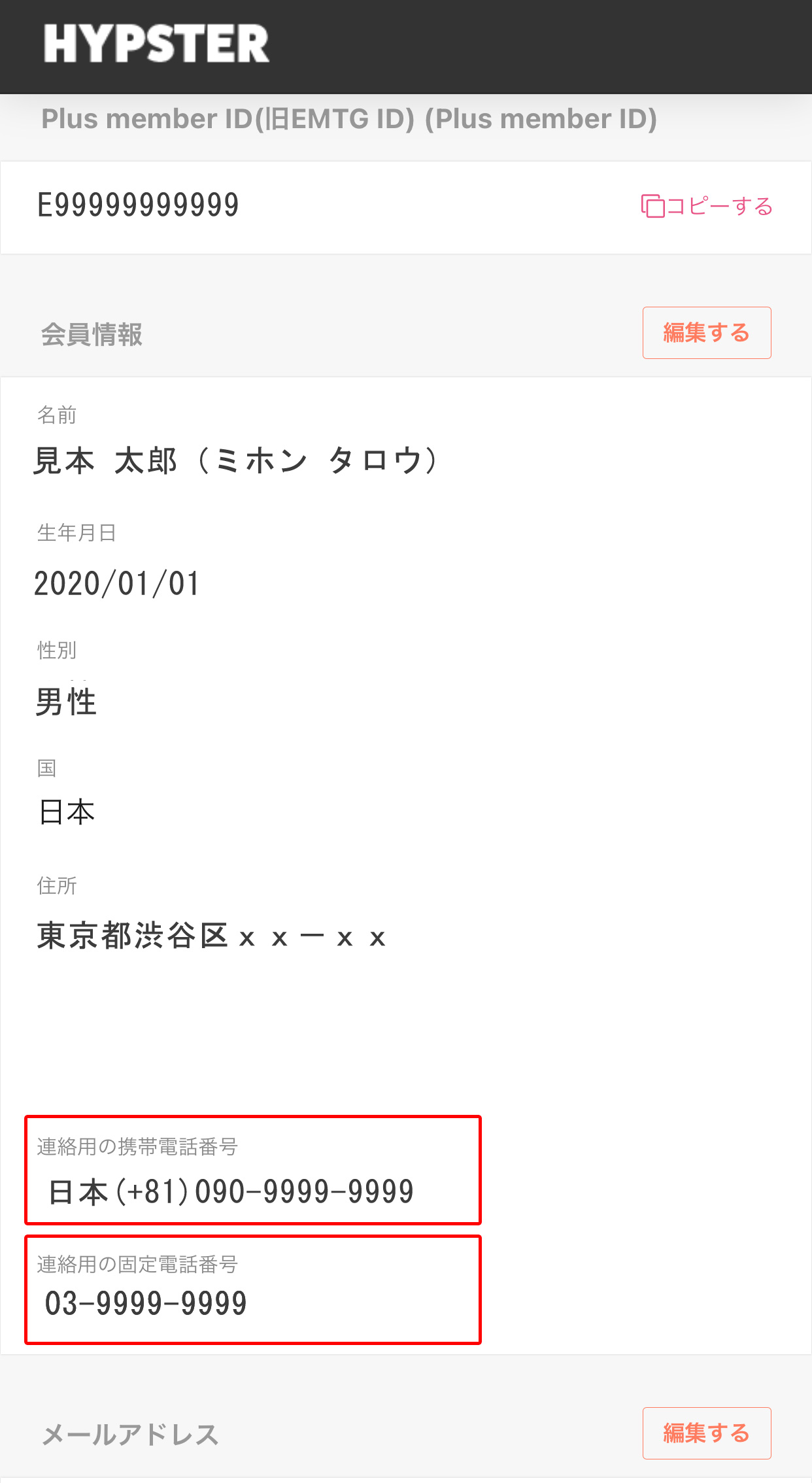
- For this advance purchase, the accompanying person must also be a member of "HYPSTER".
- 3.About compatible devices
-
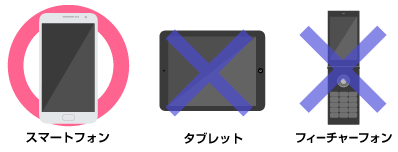
- Electronic ticketing via HYPSTER official app can be done using a smartphone with an internet connection and a phone number starting with 090/080/070.
- (※iPhoneは、SMS契約が必須)
iPhone端末:「iOS 15.0」以上※SMS機能が必要
Android端末:「Android OS 9.0」以上※SMS機能が必要
- *Electronic tickets are not compatible with "Galaxy phones", "Rakuraku smartphones", "Galaxy phones", "Tablet devices", and "iPod touch".
Also, some smartphones are not supported. Please be sure to check which models are not compatible.
- 4.About email reception settings
-
On the date when the tickets will start to be displayed, Ticket Plaza will send an email to the applicant and accompanying person with instructions on how to receive the electronic ticket.
If you have set up domain-specific reception, please configure your settings so that you can receive emails from "plusmember.jp". Please refer to this page and review your spam email settings.
- 5.About receiving method
-
-
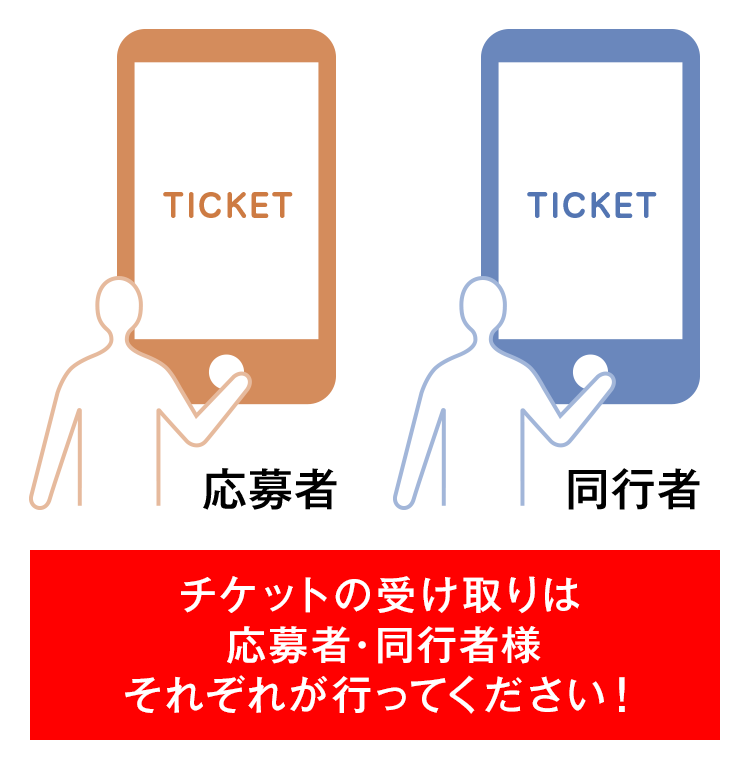
-
Tickets for the winning performances will be received on the "HYPSTER official app".
To prevent unauthorized resale, you can only receive the gift using the smartphone with the phone number you registered at the time of application.
- *On HYPSTER official app, one Plus member ID can only be used with one phone number. The same phone number cannot be registered to multiple accounts.
- *If you are unable to receive your ticket due to reasons such as changing your phone number after changing your device or entering the wrong phone number when applying, please contact Ticket Plaza customer support after you have started receiving your ticket.
- *If you indicate at the time of application that your companion does not have a smartphone, the tickets of your companion will be displayed together on your device.
-
- 6.Registering your face photo
-
本公演は電子チケット券面に顔写真が表示されます。
ご入場時に顔写真登録がされていない方はご入場いただけません。
当選された方は必ず顔写真登録をご入場前までに完了させてください。
顔写真登録の登録は申込者・同行者それぞれ必要となります。 - 7. Notes regarding application, selection, and seating
-
- When registering with Lawson Ticket, please make sure to enter the information of the person who will be attending the event. We cannot accept name changes after application.
- Transfers between family members or friends are strictly prohibited. We will not accept changes for any reason, so please be careful not to make any mistakes or omissions when applying.
- Entry will be denied to anyone other than the applicant and accompanying persons specified at the time of application, regardless of the reason.
- Please also read the notes on HYPSTER /Lawson Ticket application page before applying.
- If the payment is not confirmed by the payment deadline after winning, the winning will be invalidated.
- We cannot respond to any inquiries regarding seats or lottery selections.
- 8. Notes on admission
-
This performance is subject to the "Act Prohibiting Unauthorized Ticket Resale" that came into effect on June 14, 2019.
As a countermeasure, in order to verify your identity, you will be issued an "electronic ticket with your photo" via the official HYPSTER app, which you will be required to present upon entry to each venue.
Identity Verification
- Please note that the winners will be required to go through the "photo registration" process. If you do not register by the deadline, you will be denied entry.
- Please note that if it is difficult to confirm that you are the same person as the person in the photo upon entry, you may be asked to show your ID. Please be sure to bring your ID with you when you come to the venue.
- If we are unable to verify your identity, you will be denied entry regardless of the reason.
Please note that in such cases, we will not refund ticket prices or compensate for various expenses such as fees and transportation costs. - If you are unable to attend after purchasing tickets, please use the official ticket trading and resale service, Ticket Plaza Trade.
Accompanying person without smartphone
- If you and your companion apply for two tickets, you will be able to present both tickets on one device by requesting this at the time of application (only if one of you does not have a smartphone).
- On the Lawson application screen, make sure to select “Does not own a smartphone” for the question “Companion Information (3) ‘Does your companion own a smartphone?’”
Valid ID
- Only one document is required (photo ID)
-
Passport/Driver's license/Student ID with photo/Student handbook/My Number card/Resident registration card with photo/
Alien registration card/Residence card/Disability certificate/Photo health insurance card - Two documents required (if you do not have a photo ID)
-
Student ID/Student Handbook (no photo)/Resident Registration Card/Health Insurance Card/Pension Book/Family Register
- Items that are not accepted as identification
Residence certificate/various membership cards/credit cards/cash cards/expired identification cards/copies or image data of identification cardsIt is prohibited by law to lend or borrow health insurance cards.
Any use of altered or forged identification is a criminal offense. - 9. Other Notes
-
- Children of elementary school age and above must pay a fee; preschool children are not allowed to enter.
- Minors must obtain parental consent before purchasing tickets.
- ローソンチケットではPlus member IDの入力が必要になります。HYPSTERサイトの「MY PAGE」にてご確認ください。
- At the time of purchase, various fees such as system usage fees are required in addition to the ticket price.
- If you are unable to attend the performance after purchasing tickets, please use the official ticket trading and resale service "Ticket Plaza Trade", where you can trade at the original price. Details regarding trading will be provided at a later date.
Please note that "Ticket Plaza Trade" is a service for Japan only, and those who do not have a domestic account cannot list tickets. - We do not accept gifts (including fan letters) or celebratory flowers.
- 出演者変更やご購入者の都合のキャンセルによる払い戻しは行いません。
-
Inquiries regarding reception
Lawson ticket information
-
Inquiries regarding the use and authentication of electronic tickets
チケプラカスタマーサポート
営業時間 平日 11:00~18:00
FAQ(よくある質問)をお読みになってからお問合せください。
Please read the information on the previous page carefully and apply only if you agree.
